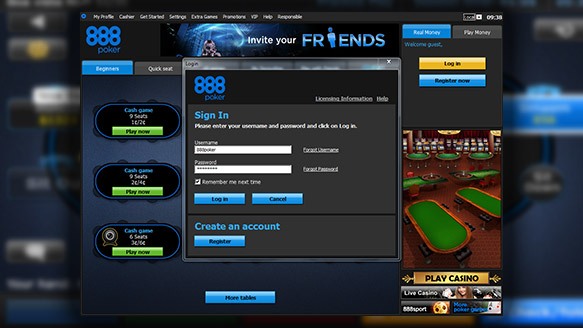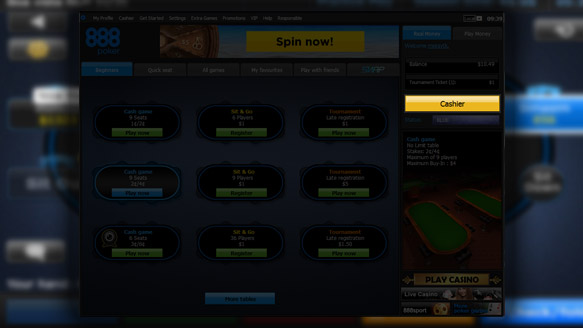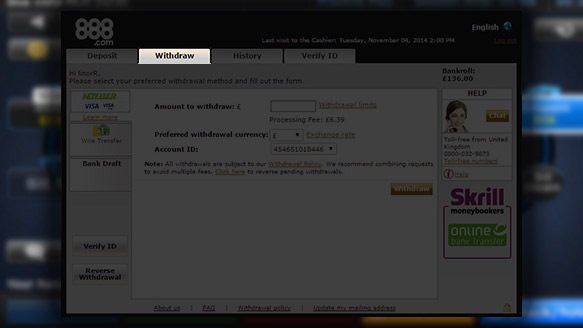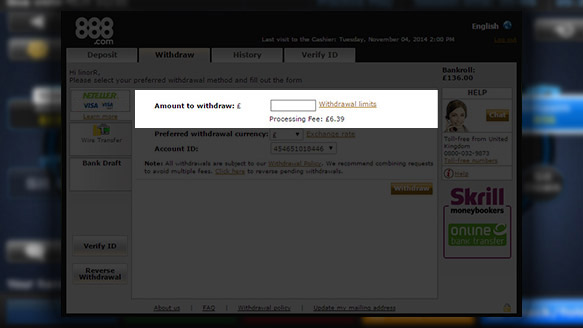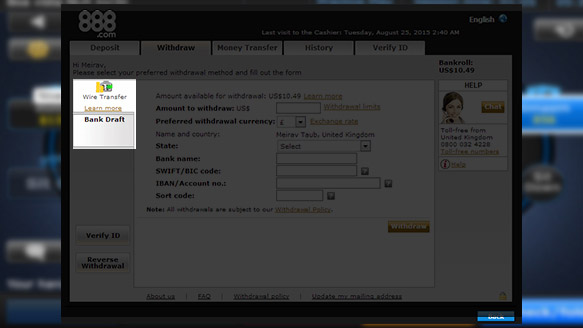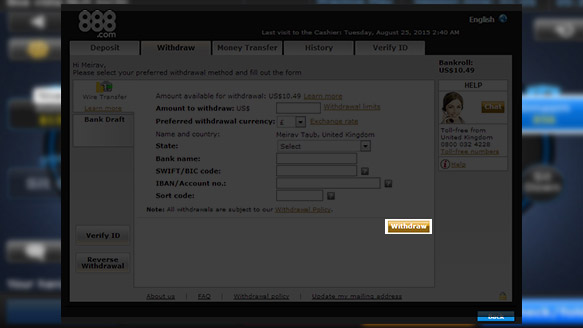Please note the following important information
Withdrawals requested within the same 24 hour period, via the same payment method, may be combined as one payment.
Occasionally, your authorization or some documentation, may be required to process your withdrawal requests, and we may ask that you sign a list of your previous deposits with us.
We reserve the right to delay and/or stop the processing of withdrawal requests until final approval has been received for any outstanding deposit transactions.
Please see 888poker Withdrawal Policy.
Bonuses may be withdrawn only after all Bonus Policy requirements have been satisfied.
In the event that we terminate the offering of our business in any specific country, payouts will be subject to reasonable processing charges.
For assistance with this or any of your other online gaming needs, please contact us via live chat.